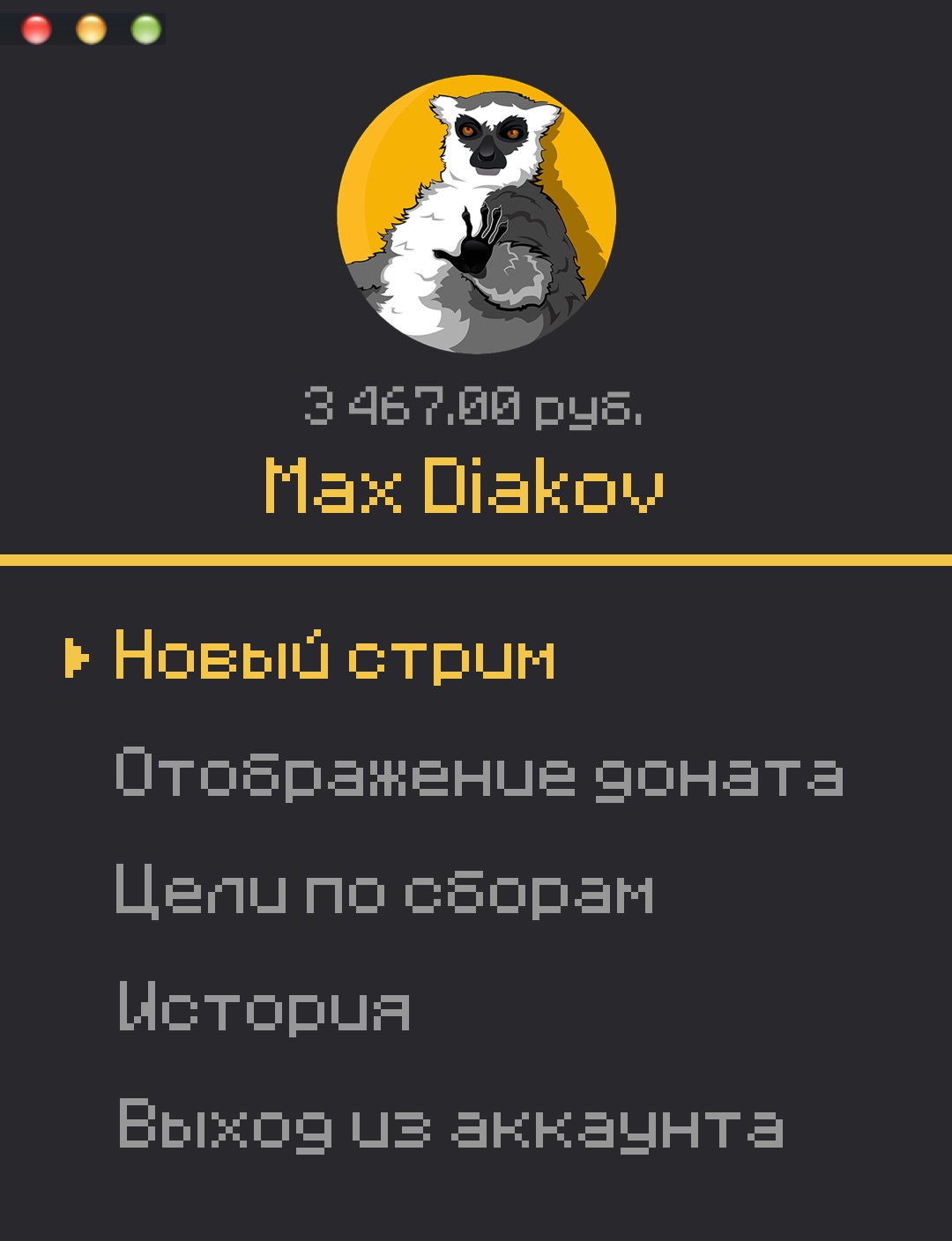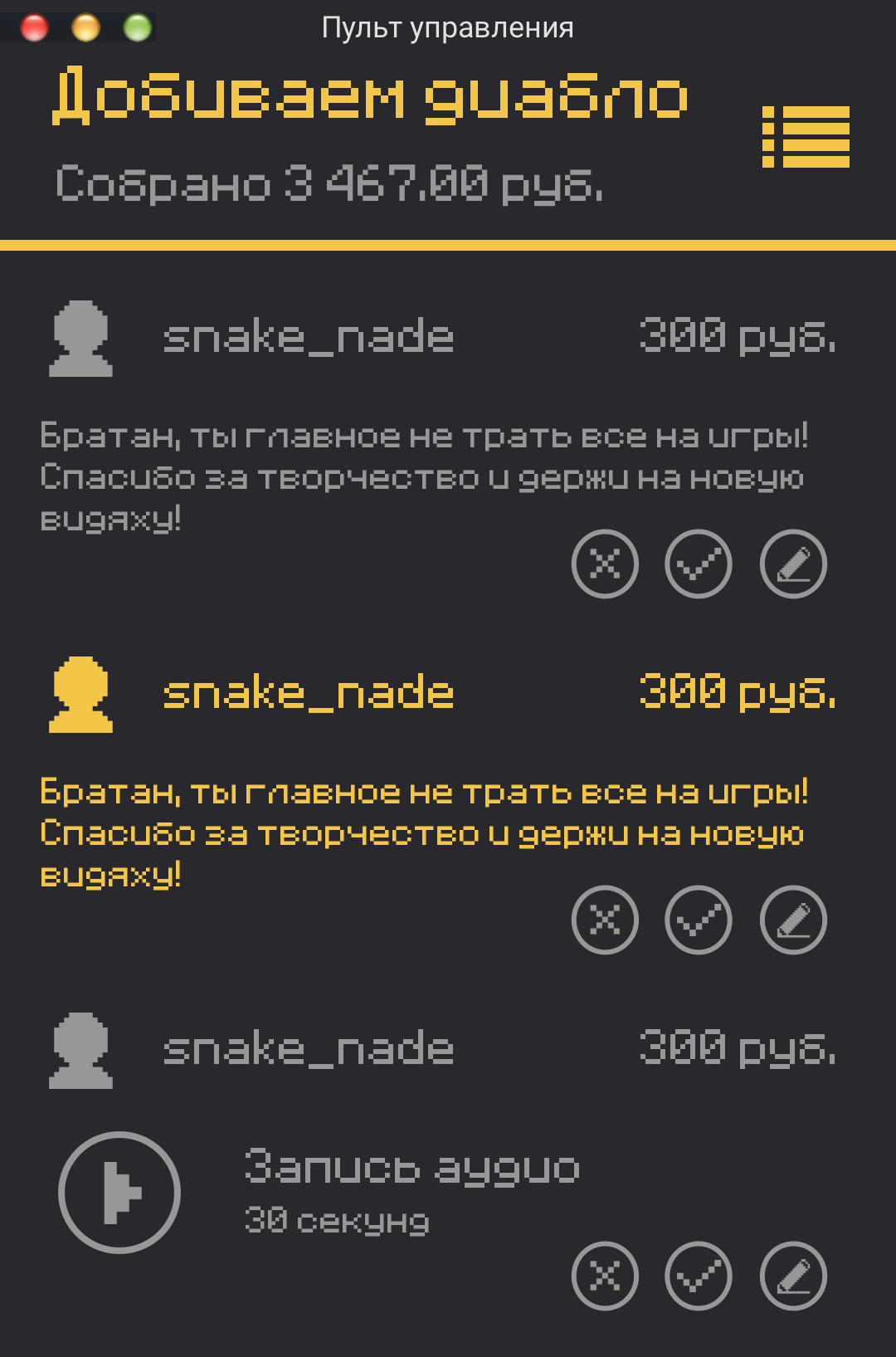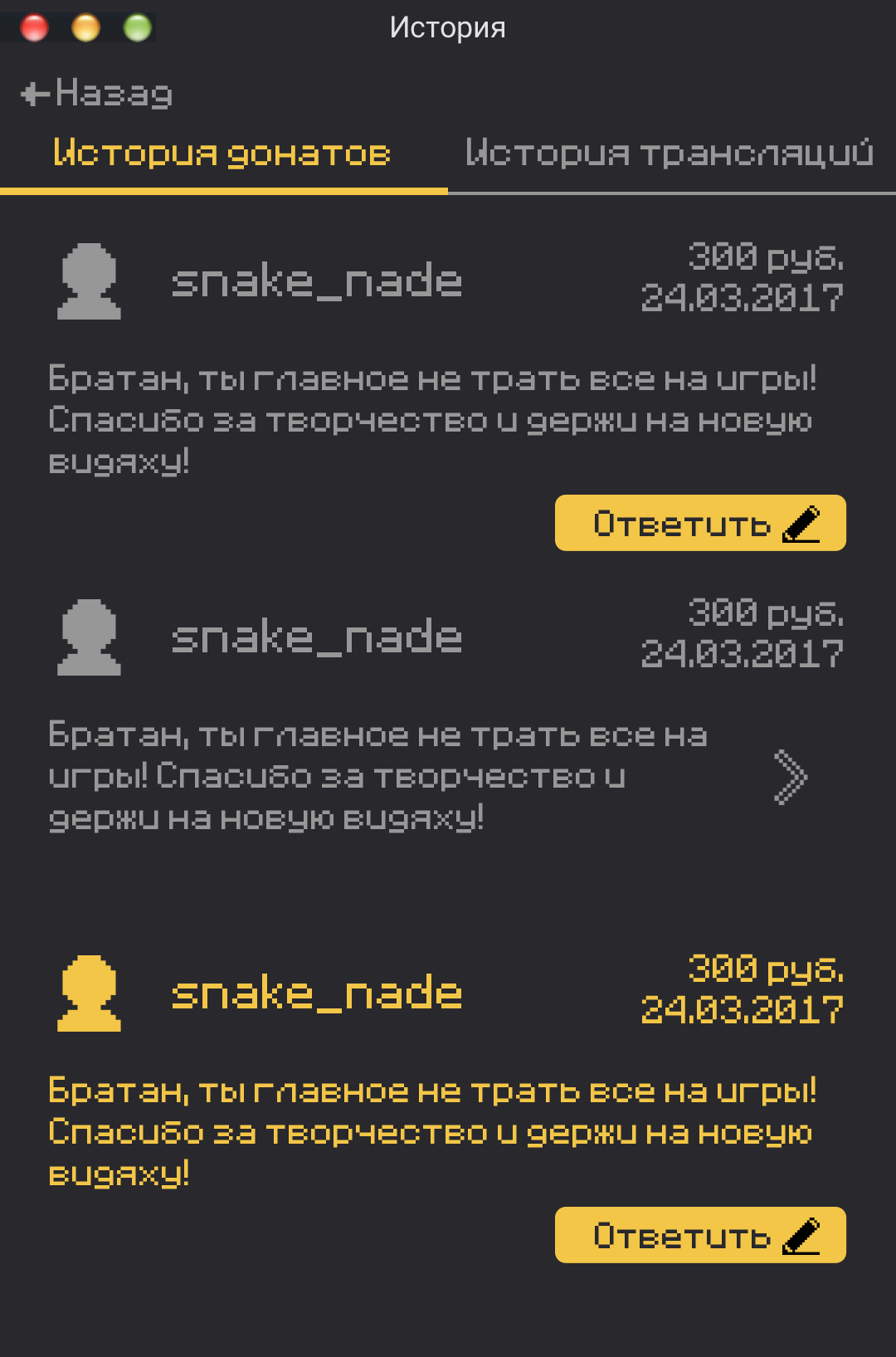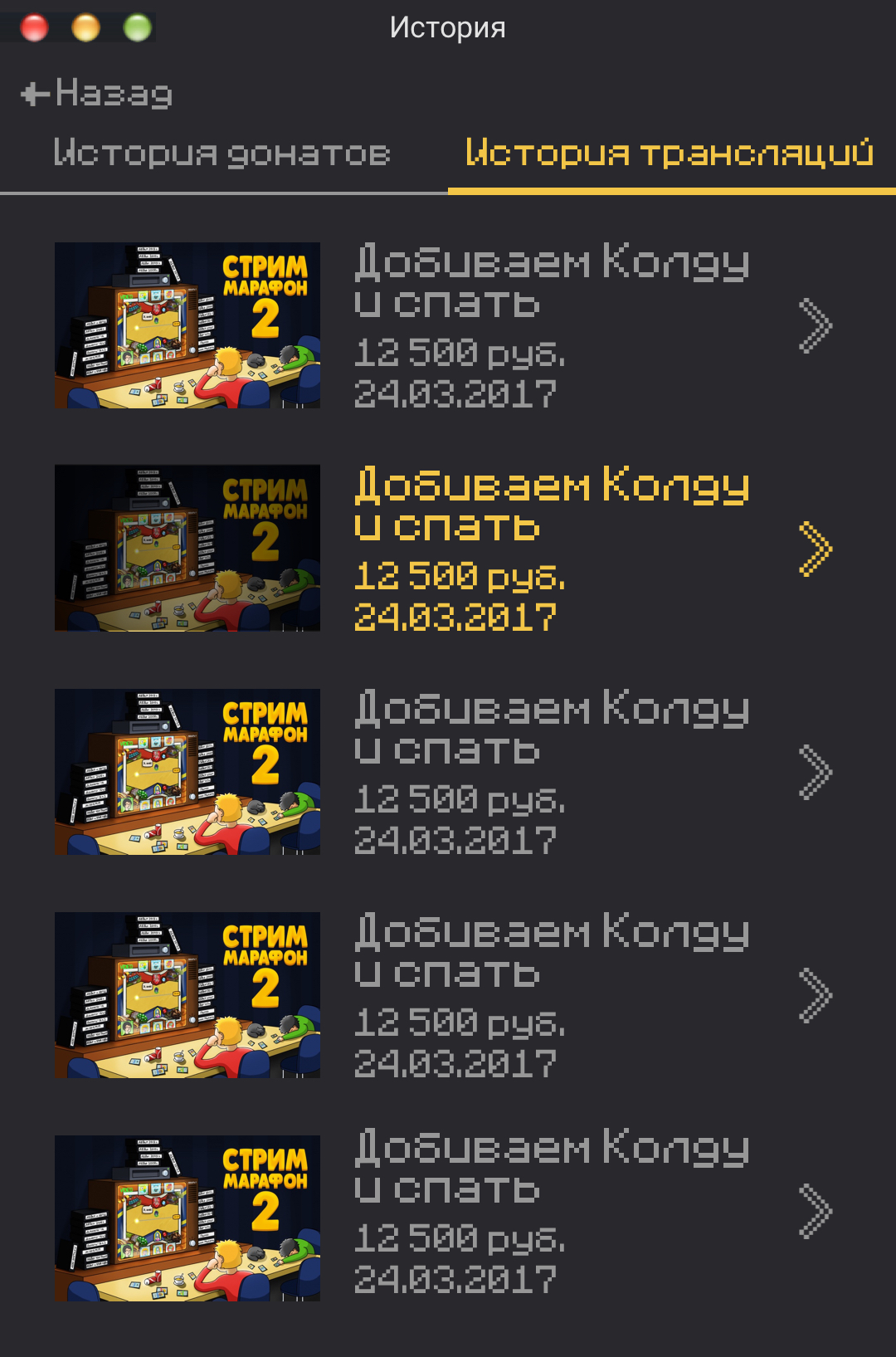App for streamer. Overview.
1) Authorization
On the first launch, it is necessary to log in through the Yandex.Money account. Streamer’s profile will be created in the system or data will be loaded about an already existing account
If you do not have an Yandex.Money account, click on the "Register an account" button, which redirects to the account creation page.