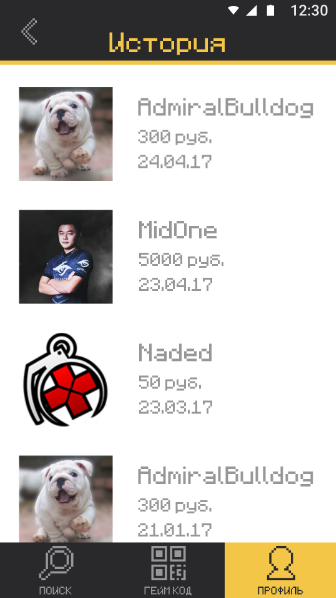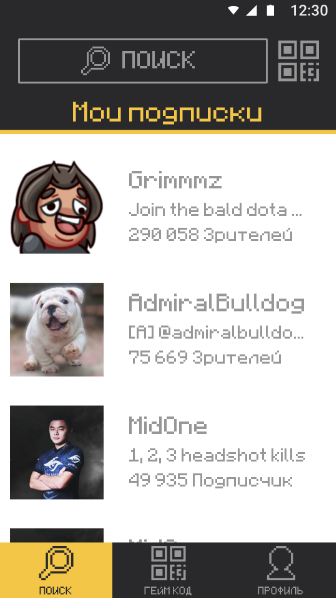Mobile App. Overview.
Settings
When launching a mobile application, the user is asked to log in using the Yandex.Money account.
User profile is a client-cabinet, in which you can:
- View balance information
- Go to the list of past donations
- Connect accounts of streaming platforms
- Disable notifications
Donation history
Support of streaming platforms
Quick search with "Game-codes"
Donate sending
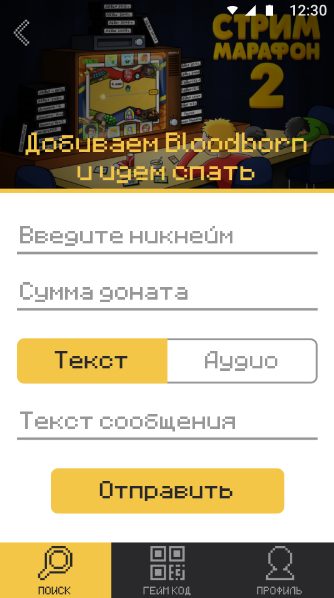
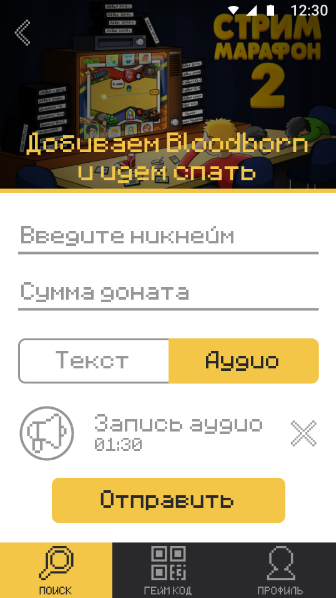
Having found the user's required stream, a transition to the Donate screen takes place, where you can specify a nickname and send a text message or a voice message (if a streamer allows this type)